The Essential Role of Internal and External Links in SEO


These links shape the user experience. They also impact search engine rankings. Today, we delve into the intricate world of internal and external links in HTML. We'll explore their role in crafting an SEO-optimised website.
Understanding Internal Links
Internal links are links that connect one page of a website to another page on the same website. They are not like external links. We will talk about external links later. Internal links are very important for moving around a website.
They help users find content and move through your site. In HTML, you create internal links using the <a> tag. You do this by pointing the href attribute to the desired destination.
To most content editors the idea of HTML <a> tags and attributes might be too technical. It's the job of the content management system to write the HTML, editors use the CMS to create links.
For instance, an internal link in HTML might look like this:
<a href="/about">About D3 Creative</a>Here, /about is an internal hyperlink that directs users to the About D3 Creative page of this website. Internal links are essential not just for navigation but also for SEO. They help distribute page authority throughout your site. Search engines use them to crawl and index your content.
Internal linking can be simple. You can link to your contact page from your blog posts. It can also be complex. A well-structured content hub interlinks various related topics, ensuring a cohesive user experience.
Exploring External Links
Moving on to external links, these are hyperlinks that lead to a domain other than the one on which the link exists. External links in HTML point to resources or pages on different websites. Unlike internal links, which point to resources or pages within the same website. An external link example in HTML could be:
<a href="<https://example.com>">Visit Example</a>In this instance, clicking the link takes the user to example.com, which would be a different domain. External links can enhance the credibility and authority of your website. You can do this by linking to reputable sources. You must follow external linking best practices. Avoid linking to low-quality or irrelevant sites. Doing so can impact your site's reputation.
External links are important. Search engines, such as Google, use them to see if your content is good and on-topic. A website with many good external links is often more trusted than one without
It's important to get the balance right. Don't make a page with no links. Links help engage readers and show your page is good. But, too many links aren't good either. The best links are useful and related to your topic. Usually, 2 to 4 good external links are enough.
Comparing Internal and External Links
The distinction between internal links and external links plays a pivotal role. Both types are integral. They serve different purposes and have different impacts on your site's SEO performance.
Internal linking connects pages on your own website. External linking is different. Internal links form a network that helps search engines understand your site's structure.
This internal structure is very important for SEO. It helps search engines find new pages and understand what each page is about and how important it is.
A great example is a website's internal links structure. The homepage links to the main categories. These main category pages link to subcategories.
External linking is when you link to other websites. Linking to a trusted news article adds credibility to your content. Internal and external linking differ. The latter is often seen as a way to provide extra context or support for your content. It does not influence the navigation of your own site.
Balancing internal and external links is key for search ranking. Internal links spread link value on your site and help users navigate. Relevant external links can be used to expand or backup the information in a post, giving the content more authority.
Nofollow Backlinks and SEO
It's also important to discuss the role of nofollow backlinks in SEO. Nofollow backlinks are links that carry the rel="nofollow" attribute in HTML. This attribute tells search engines not to pass on any link equity or PageRank.
Why Use Nofollow Backlinks?
Nofollow backlinks are often used to deter spam. People use them in situations where user-generated content could lead to spammy links. This happens in places like comments on blogs or forums. By using nofollow, site owners can prevent these links from impacting their site's SEO.
You should nofollow links that are part of an advertisement or paid. This is to follow search engine guidelines. This prevents paid links from influencing rankings. It maintains the integrity of search results.
When linking to a site without endorsing its quality, using 'nofollow' is a safe choice.
Impact of Nofollow Backlinks on SEO
While nofollow links do not contribute to the ranking of your website, they still hold value in SEO. Here’s why:
Nofollow links from popular sites can still attract valuable traffic to your website.
A natural link profile includes both dofollow and nofollow links. Search engines may flag only dofollow links as unnatural.
Nofollow links don't pass link equity. Yet, they increase visibility and brand exposure, this can lead to more dofollow links.
Knowing how to use nofollow backlinks is important for SEO. It goes well with balancing internal and external links.
What is PageRank?
PageRank is an algorithm used by Google Search to rank web pages in their search engine results. PageRank was a key part of Google's first search algorithm. It's less important now, but it still affects how Google ranks pages.
Here's an overview of what PageRank is and how it works:
PageRank is an algorithm. Important webpages usually have many backlinks from related external websites. It looks at the number and quality of backlinks to a page to guess how important the website is. It assumes that more important websites get more links from other sites.
The PageRank algorithm assigns each webpage a numerical value called a PageRank score. The score ranges from 0 to 10, with 10 being the highest. The score calculates based on the number and quality of inbound links to the page. A link from a site with a high PageRank score is more influential than a link from a lower-scored site.
'Dofollow' links can pass on PageRank. 'Nofollow' links don't add to the PageRank of the linked page.
PageRank is a form of a decentralised ranking mechanism. Each link to a page is a vote for that page's importance, but not all votes are equal. The importance of the voting page influences the weight of its vote.
Google has changed its algorithm over time. Now, it uses more than PageRank to rank pages. This includes how relevant content is. It also considers if it's mobile friendly. It considers user experience and many other technical SEO factors.
Google once showed PageRank scores in the Google Toolbar, but stopped. Now, PageRank scores are not public but it's thought Google still uses it.
PageRank isn't the only thing that decides search rankings now. Yet, it started many of today's complex algorithms. It's still key to understanding SEO. Matt Cutts, an ex-Google Software Engineer, confirmed this back in 2009.
Although we still refer to it as PageRank, Google’s ability to compute reputation based on links has advanced considerably over the years.
Matt Cutts, Software Engineer, Ex-Google
Case Studies
Example of Internal and External Linking in HTML
Think of a popular blog that posts detailed articles. Using internal links, they lead readers to more related content. This increases reader involvement and time spent on the site.
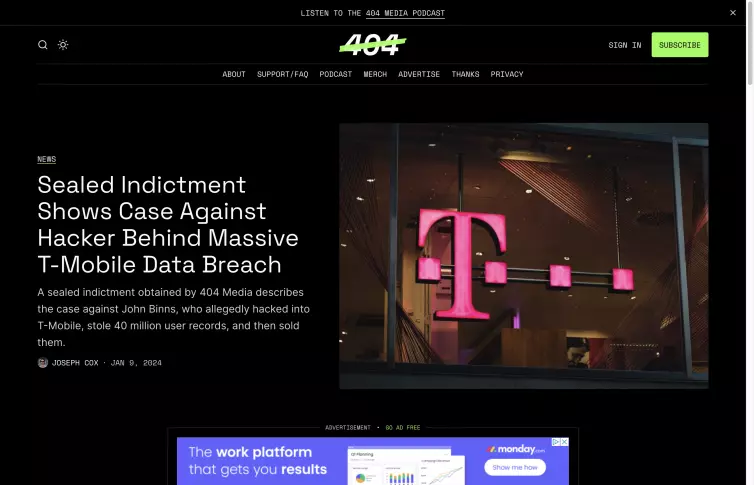 404 Media is a journalist-founded digital media company exploring the ways technology is shaping–and is shaped by–our world.
404 Media is a journalist-founded digital media company exploring the ways technology is shaping–and is shaped by–our world.
In an SEO article, for example, you can link to another topic on the same website. Using an internal link, like Keyword Research, to link to a related post about, you guessed it: Keyword Research. The blog also adds links to sources like trusted industry news sites or studies. This makes the article more trustworthy.
Internal and External Linking in a Retail Website
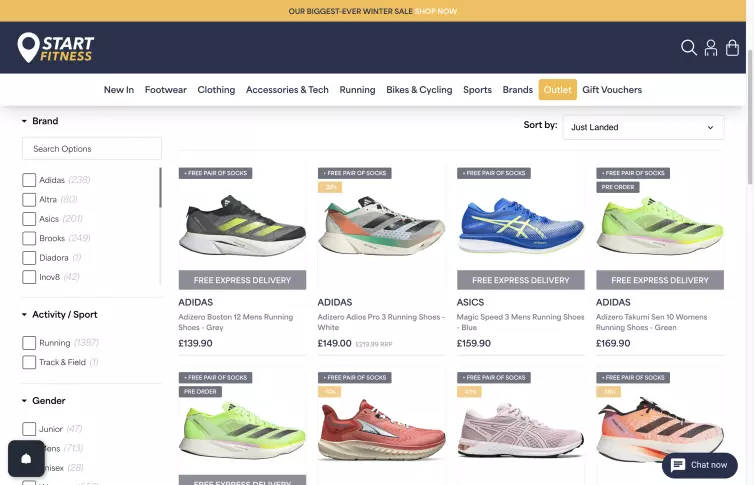 Established in 1991, Start Fitness has run up years of experience selling specialist fitness products at affordable prices.
Established in 1991, Start Fitness has run up years of experience selling specialist fitness products at affordable prices.
A big e-commerce site uses internal links. The links connect product pages to relevant categories. This makes it easy to navigate. For example, a running shoe page might link to the 'sports shoes' category. Or, it might link to a blog post about choosing the right running shoes.
They also use external links to connect to manufacturer pages. They also link to reviews on other websites, giving more value to their customers.
A News Website's Linking Strategy
News websites often use both internal and external links. Internal links connect to related news articles or sections like editorials or interviews. External links provide sources, extra reading, or reference related news on reputable sites. This enriches the content and builds trust and authority.
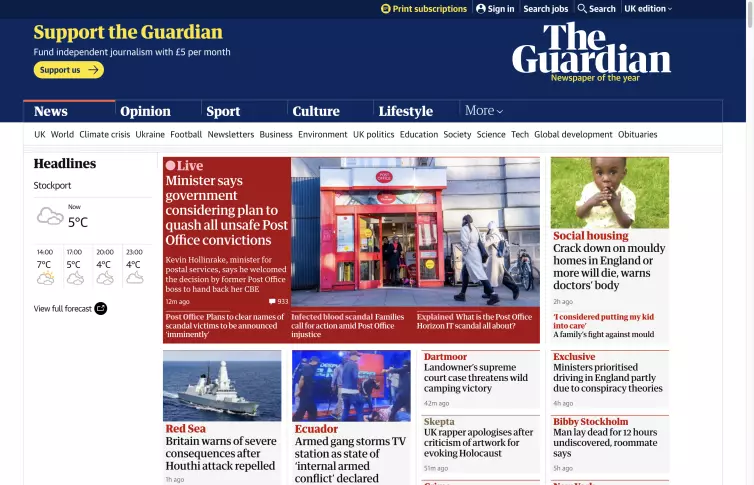 Guardian Media Group is a global news organisation that delivers fearless, investigative journalism - giving a voice to the powerless and holding power to account.
Guardian Media Group is a global news organisation that delivers fearless, investigative journalism - giving a voice to the powerless and holding power to account.
These examples show how various websites use internal and external links. Both kinds of links enhance user experience and impact a site's SEO when used.
Common Linking Mistakes to Avoid
While implementing internal and external linking strategies, it's important to be aware of common pitfalls. Here are some mistakes to avoid:
Adding too many links to a page, whether internal or external, can overwhelm users. It also reduces the value of each link. Balance is key.
Ensure that the content relates to both internal and external links. Irrelevant links can confuse readers and harm your SEO.
Check and fix broken links. An external link may become inactive over time. Internal links may lead to removed or relocated pages, harming the user experience.
Avoid vague anchor text like 'click here.' Use clear anchor text with keywords to describe the linked page.
When linking to untrusted external sites, use
rel="nofollow"to avoid passing PageRank.Don't miss internal linking opportunities. When you create new content, find chances to link from existing content for better SEO.
Don't focus on external links too much. Neglecting internal linking harms SEO. Build a strong internal linking structure.
Avoiding these mistakes can improve your site's user experience and SEO performance.
Tools and Resources for Link Analysis
To manage and optimise your internal and external linking, use tools and resources. They help analyse your links, find broken ones, and discover areas for improvement.
Google Search Console
Google offers a free tool called Google Search Console (GSC). It shows how well your website performs in search engine result pages (SERP).
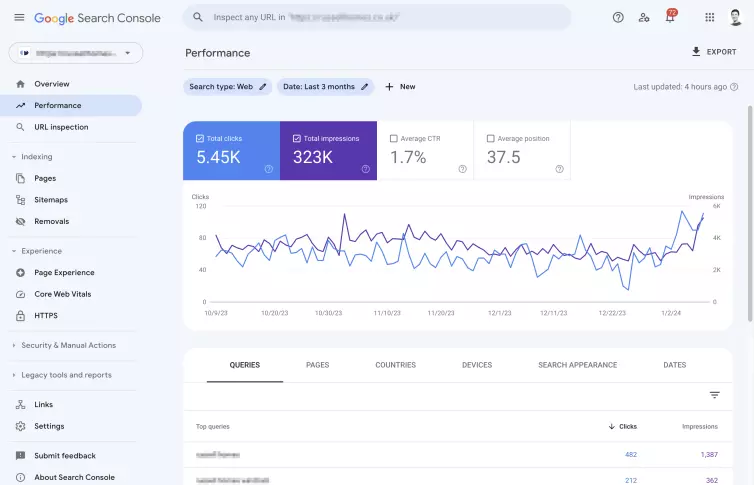 Google Search Console is a web service by Google which allows webmasters to check indexing status, search queries, crawling errors and optimise visibility of their websites
Google Search Console is a web service by Google which allows webmasters to check indexing status, search queries, crawling errors and optimise visibility of their websites
Screaming Frog SEO Spider
This website crawler is great for site audits. It finds broken links, analyses link metrics, and visualises your website's structure.
Ahrefs
A comprehensive SEO tool for in-depth link analysis. It shows pages with the most internal links. It also shows pages with the highest external link quality. It points out new link opportunities and much more.
Moz Pro
Moz Pro is famous for its domain authority metric. It provides insights on internal and external links. It offers suggestions to enhance your link profile.
SEMrush
This tool offers a range of features. It includes link audits. You can analyse the internal linking within your site. You can also assess the quality of your external links.
Majestic
Majestic focuses on link analysis. It provides detailed data on external links. This helps you understand your website's position on the web. It also helps you find opportunities for linking.
Conclusion
To sum up, smart use of internal and external links is vital for SEO.
Internal links make your website easier to navigate. This improves user experience and helps search engines rank your content. External links, to other domains, build credibility and authority when used with care. Ensure they link to quality, relevant content. Use a tool like Ahrefs to check the reputation of a domain before linking to it.
Balance is key. Too many internal links can confuse visitors. Linking to low quality external sites can impact a website's SEO profile. Put a plan in place to audit website content. Create a content plan to post engaging content. Stay updated with SEO best practices to keep an eye on what's going on in the SEO world.
Internal and external is about providing value to your readers. It's about guiding them through your website. The ultimate goal is to make your site a trusted and authoritative source in your industry. Do that and Google will notice.
Now, we invite you to take action
Balancing internal and external links in SEO is crucial. It can lead to better search rankings and user experience. Each link should add value and be strategic.
Start by reviewing your website's current internal and external linking structure. Are there opportunities for improvement?
Utilise the tools mentioned earlier to analyse and optimise your links.
Remember, SEO is an ongoing process. Update your linking strategies as your website grows and evolves.
We'd love to hear your thoughts and experiences with internal and external linking in SEO. Thank you for joining us on this journey. Happy linking!

Meet your website specialist
Stephen Meehan is an experienced web designer and developer who creates customer-focused websites that drive results for businesses across the UK and beyond.
